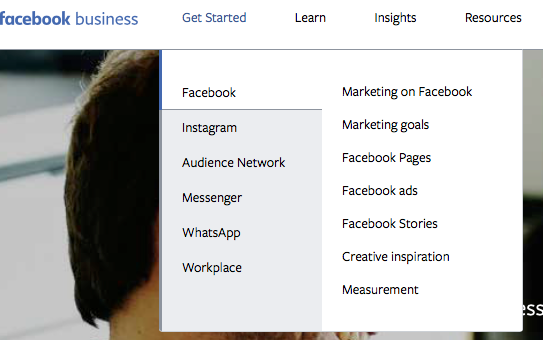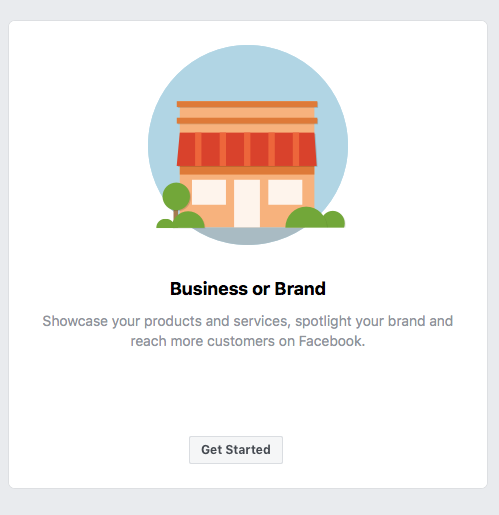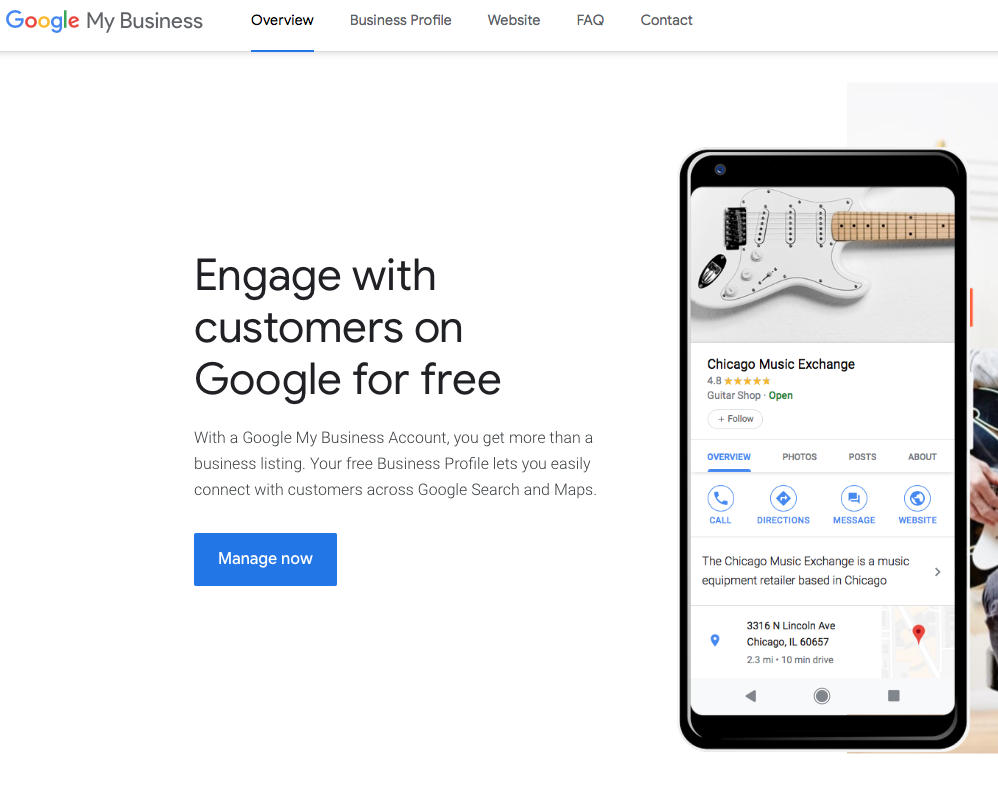May 31, 2019
This is the second part of a three-part series on reputation management. If you haven’t yet, read Part 1 here.
In this series, we will give you all of the information necessary to use this powerful tool to grow your business dramatically without spending thousands of dollars needlessly. Small business owners who ignore the importance of their online reputation may suffer a drop in business and never know what happened or why.
Part Two: Taking Control of Your Online Brand and Reputation
In this part of the series, we will discuss how you can create and take control of your online business presence and use social media to improve your sales and marketing without spending a lot of time and money. Too many small business owners today use antiquated tools like printed brochures or fancy business cards in their sales and marketing and have great difficulty determining what return they are getting on the money and time they are spending. We live in a digital world and as was pointed out in Part One of this series, ninety-seven percent (97%) of consumers turn to online research for information before ever contacting a service provider.
Reputation is everything. If you own and operate a small business, or even a sole proprietorship, you cannot have a good online business reputation without an online business identity. This means you need to take time to learn how to set up business pages on Facebook, Google My Business, Twitter, and other similar social media sites. Even on sites like Instagram it makes sense to keep your business identity separate from your personal pages (and opinions). A great online reputation takes some time to build out and nurture the places where customers can find and praise you. Think of the time you spend setting up these accounts as an investment in your business, an investment that if maintained properly will pay for itself many times over.
To make your online presence work for you, there are several simple, yet critically important, steps to take control of how your business looks in the digital world.
- First and foremost, be consistent. Make sure all of the sites you set up to promote your business have the exact same information listed. Use the same address, phone number, hours of service, etc. Search engines like Google do not respond well to conflicting business information and you could be unwittingly reducing your online visibility with inconsistent information.
- Next, where you can, use good photos of your business – not just any shot you find in your photo archives. If you post a photo of yourself make sure it is professional (good lighting, nice background, etc.) and not a photo taken on your last vacation doing the limbo. Think professional, warm and welcoming, not too cute or silly. The shots you select tell the story of your business. Remember to look critically at any photos you post to be sure nothing in a photo will offend anyone, even accidentally.
Now that we have covered some basic ground rules, how do you go about setting up business pages on various social media sites? First, use the spreadsheet that you built in Part 1 of this series. You will want to claim any pages that already exist for your business. Each platform’s process for claiming your business page is a little different but here are instructions for Google, Yelp, and Facebook.
Once that’s complete, decide who your target audience is. Older consumers will use Google searches and read Yelp reviews more often than younger consumers who will look to Instagram or Facebook to find information on you and your business. You want to meet your audience where they are. Select a few social media sites to start. We suggest starting with Facebook, Google My Business, and one industry-specific site so you get a cross section against which to measure your traffic and feedback. Once you have been able to effectively manage these sites, you can add pages on other social media and industry-specific sites.
Let’s look at how to set up a Facebook business page as an example. First, you will need a Facebook account to get started. Go to www.facebook.com/business and click on Get Started, then scroll to Facebook – Facebook Pages and click.
Then click on Create a Page. A screen will open and you will be asked to select the type of page you want to create. In this example, you will click on Business or Brand.
From that point on, simply follow the instructions and answer the questions asked to set up your official Facebook business page. If you run into any difficulty, visit this link for more information.
You will have to populate the page you create with both text and photos, but one of the most important steps is creating a username for your page that links to what is called your vanity URL. Most business pages use the business name to make it easier for the page to be located when someone looks for your business online by name using a search engine like Google. The nicest part about setting up a business page on Facebook is that Facebook walks you through each step using both text and graphics so it is very easy for you to follow.
Once your page is set up, take a minute to congratulate yourself for beginning to take control of your online business presence. Next, you need to engage people to get traffic to visit your page. One of the easiest ways to begin the engagement process is to ask your family, friends, neighbors, vendors, and former customers to like or follow your page. By getting people to follow your page and the content you place on the page, you generate what is known as click traffic, and click traffic is what gets your page noticed and ranked by search engines like Google.
To save time, we won’t run through every social media site, but here is how you set up your business on Google. Open Google My Business and then either sign in to your Google account or set one up. The starting screen looks like this:
You can repeat this process for as many sites as you wish, but please be sure to enter accurate and consistent information from one site to the next, and when you edit or add content to one site, make sure you do the same for every site your business is listed on. Consistency and accuracy help ensure you’ll be found – research indicates over 50% of potential customers look at 2 or more sites before even contacting a business.
Here are a few other pointers for you to remember once your business is listed on several social media sites.
- Make the customer the focus of your content. People want to know what you can do for them more than anything else. Think about what you want to know about a business when you are a customer and use that to guide you.
- Connect with an influencer. Maybe you have a large vendor you buy from that has many more followers on one of the social media sites you both use. If you can get them to mention your business on their site it will help you get followers and improve your search engine ranking.
- Use video to illustrate what your business does. Consumers love video and by using video intelligently you can educate your potential customers and manage their expectations at the same time you are piquing their interest in your business. Make the clips short and informative – no more than 30 seconds and be sure your first sentence grabs their ear. All you need to post video is a smartphone, a basic script, and a friend to film your piece.
- Use humor. People like to do business with people and businesses that project “fun”. For example, a home inspector might post a short piece telling about the strangest surprise they ever had when conducting an inspection. Be sure to keep the story anonymous and keep it clean. No need to name names or places. And you certainly do not want to offend anyone.
Last but not least, on social sites like Facebook, Instagram or Twitter, post new information (aka content) on a regular schedule so people who follow your business have a reason to keep clicking on your site to see what is new. I know a realtor who used to post a new real estate joke every Sunday night and on Mondays the number of clicks on his sites jumped dramatically. This is how he knew what he was doing was working.
In Part Three of this series we will show you how to address issues, how to encourage your supporters, how to respond to negative comments/reviews and how to build a stellar online reputation.
Sources:
https://www.bitcatcha.com/beginners-guide-to-online-presence/
https://www.huffpost.com/entry/8-effective-ways-to-build_b_12628540
https://www.eofire.com/7-ways-to-build-your-online-presence/
https://ducttapemarketing.com/online-presence/
https://www.inc.com/john-discala/5-ways-to-create-a-professional-online-presence.html